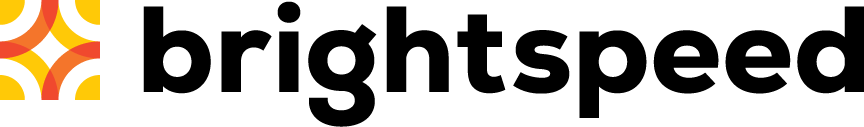Exporting a hierarchy in Bill Analyst
You can export either an entire hierarchy or a branch of a hierarchy to print or archive it for future reference. The downloaded file will contain the tree structure of the hierarchy. You can also include account and service assignments.
To export a hierarchy:
- Sign in to Control Center. (Get help retrieving your username or password.)
- Click Billing, then click Bill Analyst.

- Select the radio button next to the account you want to view, then click Launch Bill Analyst.
Control Center opens Bill Analyst on a new tab.
- Click the Setup tab.
- In the Hierarchies section, click Set Hiearchy.
- Select the radio button next to the hierarchy you want to export, then from the More Actions list, select Export Hierarchy.
- Complete the form:
- From the Level list, select the branch you want to export.
- Select which elements to include with the exported hierarchy: nodes, accounts, services.
- Select the file format for exporting the hierarchy: PDF, CSV, XML.
- From the Level list, select the branch you want to export.
- Click OK.
Not quite right?
Try one of these popular searches:
Explore Control Center