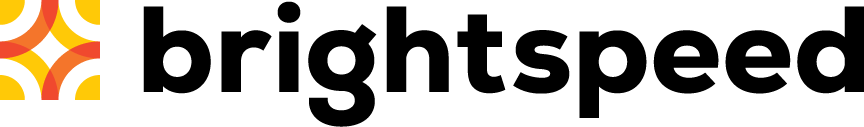Finding the maxium storage limit in Bill Analyst
You need to maintain the available storage space for ordered billing reports. If your organization runs out of storage space, no new reports can be processed, and pending orders will be put on hold.
The default maximim storage limit is 50MB. Remember, you share this space with other users in your organization. To maintain available storage space, know your maximum storage limit and regularly delete old reports.
When you try to order a new report and you are out of space, Bill Analyst will send you an on-hold or storage-limit-exceeded message. Delete reports you don't need to clear space for your new report order.
To find the maximum storage limit:
- Sign in to Control Center. (Get help retrieving your username or password.)
- Click Billing, then click Bill Analyst.

- Select the radio button next to the account you want to view, then click Launch Bill Analyst.
Control Center opens Bill Analyst on a new tab.
- Click the Orders tab.
The graph shows the amount of storage space available.
Not quite right?
Try one of these popular searches:
Explore Control Center