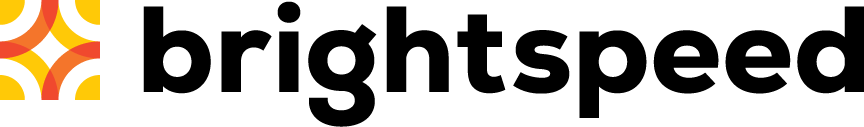Viewing the change history for a hierarchy in Bill Analyst
Hierarchies are useful, but if multiple people are making changes to them, interpreting them can get confusing. Use the change history feature to see what changes have been made to your organization's hierarchy.
To view the change history for a hierarchy:
- Sign in to Control Center. (Get help retrieving your username or password.)
- Click Billing, then click Bill Analyst.

- Select the radio button next to the account you want to view, then click Launch Bill Analyst.
Control Center opens Bill Analyst on a new tab.
- Click the Setup tab.
- In the Hierarchies section, click View Change History.
Not quite right?
Try one of these popular searches:
Explore Control Center