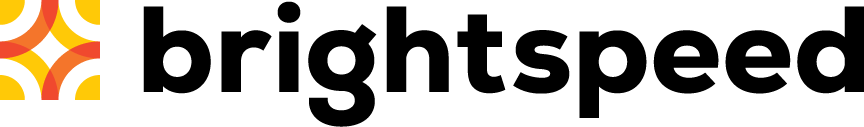Configure WAN settings on your older modem
NOTE: Depending on your model, your modem's user interface may appear slightly different from the images below.
Did You Know? You can also find your modem's WiFi settings without a sticker.
First, access the WAN settings
There are a few different types of connections that can be set up, but all configuration types will begin with the same 5 steps.
1. Connect a device, such as a computer or tablet, to the internet through WiFi or using an Ethernet cable connected to your modem.
2. Open a web browser and type http://192.168.0.1 into the web address field.

3. Log in to the modem's settings interface (Modem GUI) using your Admin Username and Admin Password. Unless you previously changed this information, you can find it on the modem label. Note that these are different from your wireless network name (SSID) and WiFi password (security key).

4. Select the Advanced Setup icon in the main menu.

5. Select "WAN Settings" in the left sidebar.

Next, choose your setup type
The DSL light on the modem should turn solid green before configuring this setting.
Start by following steps 1-5 above to access your modem's WAN settings. Then continue with step 6:
6. Select "PPPoE" for the ISP Protocol.
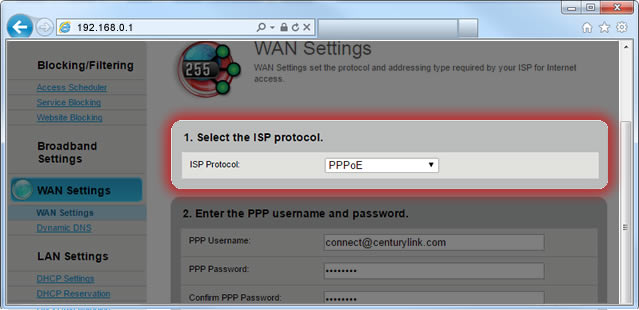
Start by following steps 1-5 above to access your modem's WAN settings. Then continue with step 6:
7. Enter the PPP username and password details.
- Enter your PPP username.
- Enter your PPP password.
- Enter the password again to confirm.
- Select "Enable" for "PPP Auto Connect."
- Select "Disable" for "No PPP Credentials."

Note: If you forgot your PPP username or password, chat with tech support.
This setup applies to 99% of PPPoE customers.
Complete steps 1-7 above before continuing with step 8:
8. Select "Dynamic IP" for the IP Addressing Type.

9. Select "Dynamic DNS" for the DNS type.

10. Select "Apply" to save your changes.

This applies only if you have leased a single static IP address. Please note that static IPs are not available in all areas.
Complete steps 1-7 above before continuing with step 8:
8. Enter the IP addressing details.
- Select "Single Static IP" for the IP Addressing Type.
- Enter the single static IP address that you leased.

9. Select "Dynamic DNS" for the DNS type.

10. Select "Apply" to save your changes.

The DSL light on the modem should turn solid green before configuring this setting.
Start by following steps 1-5 above to access your modem's WAN settings. Then continue with step 6:
6. Select "DHCP" for the ISP Protocol.

7. Select "Dynamic DNS" for the DNS type.

8. Select "Apply" to save your changes.

The DSL light on the modem should turn solid green before configuring this setting.
Start by following steps 1-5 above to access your modem's WAN settings. Then continue with step 6:
6. Select "Static IP" for the ISP Protocol.

7. Enter your IP address, subnet mask, and gateway address.

8. Select "Static DNS" for the DNS type. Enter the primary and secondary DNS for your area.

9. Select "Apply" to save your changes.

The DSL light on the modem should turn solid green before configuring this setting.
Start by following steps 1-5 above to access your modem's WAN settings. Then continue with step 6:
6. Select "Transparent Bridging" for the ISP Protocol.

7. Chat with tech support to get the transport mode (VLAN Setting) that works in your area (not available in all areas).

8. Select "Apply" to save your changes.

Top modem/router topics
- Set up your modem and activate internet
- Connect devices to your WiFi network
- Should you use 2.4 or 5 GHz WiFi?
- Brightspeed compatible modems
- How to read your modem lights
- When and how to use modem reset
- How to return a modem
- How to upgrade your modem's firmware
- Modem or router: What's the difference?
View all Modem/Router topics
Top tools
Log in to access our most popular tools.
Brightspeed services support