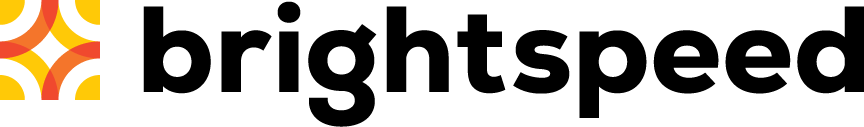Using your Westell 7500 modem
NOTE: This modem will be retired soon. The information below may help you use and troubleshoot this device, but for an optimized internet connection, it's time to upgrade! Learn how >

Features of the Westel 7500
WiFi supported: 2.4 GHz 802.11 b/g/n
IP compatibility: IPv4
Modem troubleshooting tips
- Did you know? If your internet connection is spotty or slow, the best place to start is rebooting your modem.
- As a last resort: You can reset your modem to its out-of-the-box settings.
Modem setup
To access your modem settings, open a web browser and go to http://192.168.1.1 or http://10.0.0.1. In the Westell settings site, you can select from five tabs for different setup options. Click on each topic below for an overview. For additional help contact tech support.
Top modem/router topics
- Set up your modem and activate internet
- Connect devices to your WiFi network
- Should you use 2.4 or 5 GHz WiFi?
- Brightspeed compatible modems
- How to read your modem lights
- When and how to use modem reset
- How to return a modem
- How to upgrade your modem's firmware
- Modem or router: What's the difference?
View all Modem/Router topics
Top tools
Log in to access our most popular tools.
Brightspeed services support






.png)





.png)