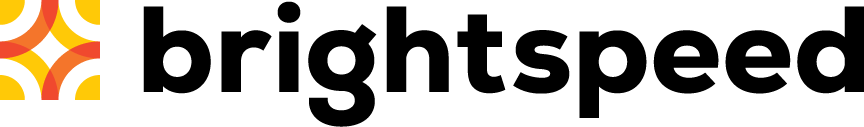FAQs for McAfee Security
Brightspeed Security by McAfee is available at no extra cost to all qualifying Brightspeed High-Speed Internet customers. Download all-in-one protection to safeguard your privacy and identity with protection against malware, viruses, unsafe web sites, and other online threats on compatible computers, smartphones and tablets.
Questions about installation
Questions about the protection
Top internet security topics
Top tools
Log in to access our most popular tools.
Brightspeed services support




.png)





.png)