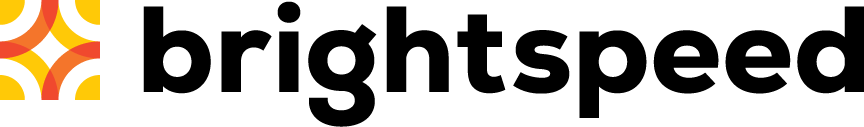How to test Brightspeed service at the network phone box (NID)
To find out if an internet or home phone connection problem is inside your home or outside in the Brightspeed network, you can check for active signal at the "network interface device" (NID).
What (and where) is the network interface device?
The NID is the location where your internal wire links to our external wiring. Customers might refer to it as the network box or phone box, while technicians typically just refer to it as "the NID."
Typically, these boxes measure 6 by 9 inches and are gray (or painted to match the house). It will frequently be fastened to the house's exterior next to the electric meter. It can occasionally be located in the attic or basement. On the outside, it's typically branded "Network Interface Device" or "Telephone Network Interface."

Network interface device (NID) with "Customer Access" on the side
If you live in multi-unit housing, ask your building manager for help. You may have a test jack inside your unit. DO NOT try to open a network box that serves multiple tenants.
If you have fiber internet service, you have a different kind of terminal. If the box does NOT have a "Customer Access" label on it, STOP. It is likely a fiber network box, which cannot be opened by customers.

Provider access for multi-tenant housing
DO NOT OPEN

Provider access for fiber internet (ONT)
DO NOT OPEN
How to test service at the NID
You'll need to bring the following items in order to test your network, internet, or phone service:
- A flathead screwdriver
- If testing internet service: Your modem and modem cables
- If testing phone service: A standard landline telephone
- An extension cord (in many cases)
Then follow the steps below:
1. Open the "CUSTOMER ACCESS" section of the phone network box with a flathead screwdriver.

2. Locate the test jack that has a short wire plugged into it. There may be two. Unplug either one of those wires from the test jack.

To see the remaining steps, select the type of service you want to test.
Important! Don't forget to re-plug the original test wire into the test jack after testing is complete (the reverse of step 1). After that, make sure to tighten the screw and close the box cover.
Need assistance? Contact technical support by phone or chat. We're here to help!
Check for outages and troubleshoot problems with your home phone or internet service.
Top tools
Log in to access our most popular tools.
Brightspeed services support




.png)





.png)